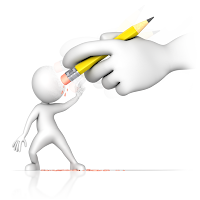 I learned something today from Lawrence Reid at ConexusSG that impacted the Clear Data file maintenance
utility. They set up some National Accounts and then wanted to clear the
Customer Master table. Once you create National Accounts, none of the customers
with children will be cleared. After you run the utility you will get an error
on your report that states:
I learned something today from Lawrence Reid at ConexusSG that impacted the Clear Data file maintenance
utility. They set up some National Accounts and then wanted to clear the
Customer Master table. Once you create National Accounts, none of the customers
with children will be cleared. After you run the utility you will get an error
on your report that states:You can't clear data in the parent table RM Customer MSTR until you have cleared data in the child table RM National Accounts Master.
Wow! I’d never seen that before. It does delete all of the customers with no ‘child’ companies, but any customers with children are left intact.
Until next time,
Leslie Vail
2 comments:
Hi Leslie,
So if we've run into this issue. Do we simply delete these records out of RM00100 manually?
Thanks
Jerry B
TGO Consulting
Jerry,
If you have deleted all of the data for the children, then you shouldn't need the data for the parent. I would delete the records from the RM00105 (National Accounts Master), and then run the Clear Data again to clean up the others.
Leslie
Post a Comment