Have you ever tried to install a service pack, do a ‘repair’ or uninstall the software and received this message?
KB article 974600 describes a couple of fixes, but that is probably not the problem.
In my world, the reason this error message presented is because there were more products listed in the Dynamics.set file than the number at the top of the file included. For instance, the top of the Dynamics.set file looked like the image below, but there were really 36 products listed.
This situation wouldn’t cause any errors while you are running GP, but it will sure bark at you if you are trying to install an update, do a repair or uninstall the software. If you get this error, carefully count the number of entries in your Dynamics.set file and make sure it matches the number of products identified at the top.
Enjoy!
Leslie

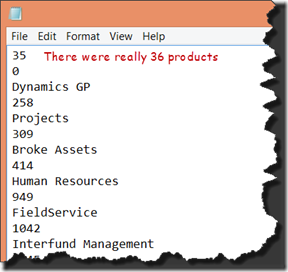
1 comment:
Thank you !, that really helped
Post a Comment