Tuesday, April 12, 2011
SOP order and POP document in the same order
Yesterday I was asked if it was possible for the PO created from a SOP document to retain the line item order of the PO. Their customer matched up the invoice with their PO when approving the bill. You certainly don't want any delay in receiving our customer's payment, so having the two documents match is essential.
The answer, yes you can!
Microsoft Professional Services sells a tool that will cause the PO to be created in the same line item order as the SOP document that created it. At last call the tool was a mere $500. This tool is not on the regular GP product offering so you must submit a support request (non-chargeable) to acquire it.
There are several other tools available from Microsoft that solve problems we have been laboring over for years. I have more detail at: http://dynamicsconfessions.blogspot.com/2010/02/tools-available-from-professional.html
Until next post!
Leslie Vail
Wednesday, April 6, 2011
House passes repeal of new Form 1099 reporting rules!
We were all holding our breath waiting for this to happen! It’s hard to imagine, but there were some who voted against it. Go figure.
The House passed the repeal, on March 3, 2011, of a section of the Patient Protection and Affordable Care Act (P.L. 111-148) that required businesses to file Form 1099 for all transactions valued at $600 or more, that is, the Small Business Paperwork Mandate Elimination Act of 2011 (H.R. 4). The measure now goes to the Senate for consideration.
The Senate passed its version, as an amendment to the FAA reauthorization bill on February 2, 2011 (S.B. 223) (see CCH Payroll Management Guide Report Letter 1333/2185, dated February 8, 2011).
The Obama Administration raised “serious concerns” about the method of paying for repeal of the Form 1099 reporting requirement for small businesses under the Patient Protection and Affordable Care Act (P.L. 111-148) contained in a House bill. The administration in a written policy statement, said the proposed offset in the Comprehensive 1099 Tax Protection and Repayment Exchange Subsidy Overpayments Act of 2011 (HR 4) would increase taxes on certain middle-class families that incur unexpected health care tax liabilities even though they followed the rules.
A provision repealing the same information reporting requirements in the FAA Air Transportation Modernization and Safety Improvement Act also drew criticism by the administration. The aviation bill would pay for the repeal with an unspecified rescission of $44 billion which, the administration noted, could seriously disrupt services provided
by the federal government. The administration said it will continue to work with Congress to find an acceptable offset for repealing the bookkeeping requirement. (House Ways and Means Committee Report on the Small Business Paperwork Mandate Elimination Act of 2011 (HR 4).)
Friday, April 1, 2011
Payroll Tax Round 4 for 2011 tax year
Time to update those tax tables again! This update does require a code change, so give yourself some time ![]()
Download them here:
Microsoft Dynamics GP 10.0 - Build 10.00.1727
This page contains the latest U.S. Payroll Tax Update for Microsoft Dynamics GP 10.0.
https://mbs2.microsoft.com/public/insights/ReadArticle.aspx?rcpt_id=17551421&ja_id=49904
Microsoft Dynamics GP 2010 – Build 11.0.1708
This page contains the latest U.S. Payroll Tax Update for Microsoft Dynamics GP 2010.
https://mbs2.microsoft.com/public/insights/ReadArticle.aspx?rcpt_id=17551421&ja_id=49905
Until next post!
Leslie
Saturday, March 26, 2011
The Vendor ID is Missing or Invalid
This error was received when using the Ethotech Commission Plan product. The error is presented when you try to Preview or Process commissions. If a salesperson is a contractor, s/he must be associated with a Vendor ID. The message is telling us something is wrong with that association. Open the Salesperson Maintenance window (Sales > Cards > Salesperson) and check for the existence of a Vendor ID.

Zoom back on the Vendor ID. To zoom, hover your mouse over the word ‘Vendor ID’, when the mouse pointer changes to a pointing finger
Because the Vendor Maintenance window opened displaying a vendor, we know the vendor is valid. Further investigation of the window revealed that the Status of the vendor was Inactive. Changing the vendor to Active status solved the problem.
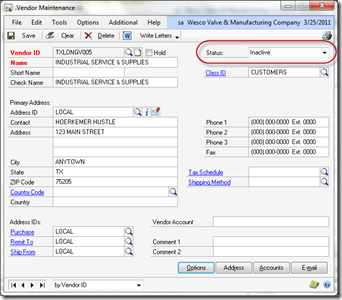
Wednesday, March 9, 2011
GP2010 R2 - More Information Released with Tech Conference Materials
Very exciting features are coming with R2, download the resources and see for yourself!
https://mbs.microsoft.com/partnersource/newsevents/events/conferences/msdygp_techconference2011.htm?p=5