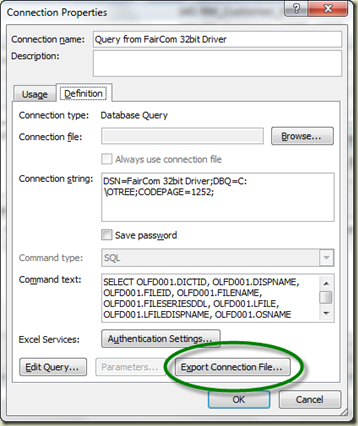Tuesday, September 7, 2010

From our own and fellow MVP Mariano Gomez ‘GP Blogster’
http://dynamicsgpblogster.blogspot.com/2010/09/microsoft-dynamics-gp-partner.html
“Partner Connections 2010 is an ideal setting for Implementation Professionals, Consultants, and Technical Sales Engineers to enhance their competency and effectiveness for their clients. The Conference features a jam-packed agenda, bringing together the best in the GP Community to learn from each other. The pace will be frantic. Although you may feel like you are "drinking from a fire hose" as you soak up this new knowledge, the conference leaders know it is important to get you back out into the field and chargeable again!”
Meet and greet your colleagues and compatriots come join some of the most talented people in the GP community. Mariano, Mark Rockell’s Crew, Mark Polino, Richard Whaley, Leslie Vail, teams from Microsoft, not to mention the fine people from GPUG.
So much information will be available that you will be amazed at how much you can learn in such a short time. I went last year and vowed to go every year if just to see everyone. And I have a new cape I need to check it out! http://dynamicsgpblogster.blogspot.com/2010/09/microsoft-dynamics-gp-partner.html
This is a true peer-to-peer professional networking group for Dynamics GP Implementation Partners and ISVs dedicated to increasing the knowledge and competency of Implementation Professionals, Consultants, and Technical Sales Engineers. If you want to know more than is in the books this is the place to be. Some people are on the phone implementing things they learn before the conference is over. Have a chance to finally meet face to face all the folks you normally only see on the forums!
Taking place Saturday, October 23 - Monday, October 25 at the Renaissance Resort near SeaWorld in Orlando, Florida. The GP Partner Connections Conference will feature:
- Training Workshops
- Break outs / Roundtables
- General Sessions / Speakers
- Microsoft Conduit Focus Groups
- Networking Meals
- Cocktail Mixers
The Conference will occur in conjunction with the Dynamics GP User Group Summit, providing the greatest opportunity for partners attending the Summit to get involved in the GP Partner Connections Conference, as well.
![]() Select registration type:
Select registration type:
- ISV Partner: $499.00 Details
Enter a discount code:
- VAR Partner: $499.00 Details
Enter a discount code:
- Microsoft Support: $499.00
Register here: http://gppartnerconnection.org/