If you do not want to run the risk of losing some of your SmartList reminders, then do not install SP 3. To my chagrin, I learned yesterday that there is a bug in SP3. In my world, that bug is a train wreck to many of my clients. Microsoft tech support acknowledged the existence of the bug and does not have any clue as to when it might be corrected.
Here’s what happens. Let’s say you create a SmartList object using SmartList Builder. Your users fashion favorites based on the created SmartList and then use those favorites in Reminders. After you install SP 3, the users with reminders based on objects built in SmartList Builder will not be able to log in to the system. That’s it, the system crashes, and crashes hard!
If you remove the reminders based on the SmartList Builder objects, your users will be able to log in just fine. So the “work around” is to delete the reminders. What! Yes, that’s the work around, you cannot use the feature. I don’t know how it affects you all, but that bit of news is a crushing blow in my world.
This problem has been a difficult one for Microsoft to isolate. They told me that they didn’t know if the problem was being caused by SQL code, Dexterity scripts, or the VSTools addins. All three are in play with SmartList Builder.
The error is easy to duplicate, and it fails just as the system begins to draw the home page window. If you are already logged in when you created the linked reminder, as soon as you refresh your home page you will get the error below, and GP will fail.

The next time you try to log in to GP, right after the navigation pane comes to your window, the system will crash. The partial screenshot below shows you what I mean.
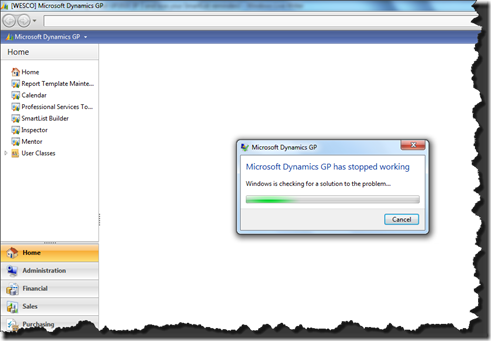
To identify the SmartList reminders you have at risk, you can query the DYNAMICS database. Type the statement below in the query window of Management Studio.
SELECT * FROM SY01404 WHERE DICTID = 3830
SmartList builder’s product ID is 3830.This problem does NOT require you to disable SmartList Builder itself, you just cannot build any Reminders off of the SmartLists you create. You can:
- Create and use Reminders that are not based on a Favorite belonging to an object created in SmartList Builder.
- Create Favorites based on an object created in SmartList Builder.
- Create and use Reminders based on a SmartList object that came with GP.
While there are many ways to present the information that was captured by the Reminders, I haven’t been able to come up with an alternative that is as elegant and user-friendly as the SmartList Reminders.
I welcome anyone’s ideas on how to easily replace the SmartList Reminders until the time we get a fix from Microsoft.
Go forward with caution! Consider yourself warned.
Until next post!
Leslie Vail
Dallas, TX