Recently I was asked how to attach a .pdf file to a payables transaction. Since pictures are so much easier to follow than words, I am posting the steps necessary to accomplish the task.
First, select the Note icon next to the voucher number.
When the Note window opens. There is a little paperclip icon to the left of the Attach button. This is what you need in order to attach files. If the paperclip icon is not present, there is a problem with the OLEPath = setting in your dex.ini file.
Once you select the paperclip icon, you will be presented with the OLE Container window. On this window select Edit and then Insert New Object.
On the Insert Object window, select the ‘Create from File’ radio button, browse to select your .pdf file and select the ‘Display As Icon’ check box. The ‘Display As Icon’ check box is not necessary, but it makes the Container window look more orderly.
After Selecting ‘OK’ the OLE container will contain an Icon for Adobe.
Select File Exit, save when prompted and then hit the Attach button when you return to the Notes window. After it’s close, you can open the note back up and there will be a little piece of paper in the paperclip.
If you click on the paperclip icon, the OLE Container will open again.
Click on the Adobe icon and Acrobat should open your .pdf file.
There should be no degradation in the quality of the .pdf file as a result of inserting it as an OLE object.
I hope this helps!
Until next time,
Leslie






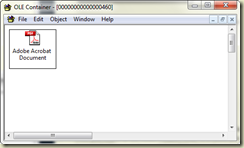
4 comments:
Did this functionality change with GP 2013 R2? Specifically, did the paperclip get taken away within the note field once the Document Attachment functionality was added? I have a shared location set up for Notes, have files in that location, and have that location correctly pathed in the dex.ini file. However, I no longer have the paperclip within the note screen. I only have Attach & Delete. Thanks!
Kimberly,
The Doc Attach did indeed replace the OLE functionality. To continue using your old OLE notes, you need to migrate them over to Doc Attach items. Microsoft has a separate Migration tool for the task that you can download from Customer/PartnerSource.
Microsoft put it this way:
The ability to attach documents to record level notes in the Microsoft Dynamics GP 2013 R2 application has been done as OLE objects. This functionality has been replaced with the Document Attachment Functionality. This functionality will allow users to attach documents to the notes that will be stored directly in the Microsoft SQL Server Database.
The Migration Utility runs as a separate application and can be obtained from PartnerSource/CustomerSource. The utility will allow existing users to migrate the files that have already been attached to Notes using the existing OLE functionality into the new Document Attach functionality.
Leslie
Leslie,
Have you ever had an instance where PDF's that were saved using different PDF writers were not available if the particular PDF writer is not installed on the user machine that is accessing the attachment? If so, how do we make each PDF uniform to one PDF writer.
Thank you,
Lisa
Lisa,
If you mean 'not available' in that the .pdf doesn't open if you double-click on it in the OLE window, then yes, I have seen this happen. What caused it is that the extension .pdf was associated with the missing application. Once the .pdf extension was associated with an installed .pdf reader, the file opened as expected.
Kind regards,
Leslie
Post a Comment