This little post addresses the question:
How do I get rid of this annoying reminder at start-up?
Well, here’s how you do it.
First, click on it to open the item.
Next, Zoom on the ‘Name’ prompt at the bottom.
Answer ‘No’ and then click ‘OK’
Change the Status to ‘Completed’ and then hit the ‘Delete’ button.
Refresh your Home Page and it will be gone forever!
Of course, if you DO want to participate in the CEIP program then you would answer ‘Yes’. The rest of the steps would still be the same!
I hope this helps someone.
Until next Post!
Leslie

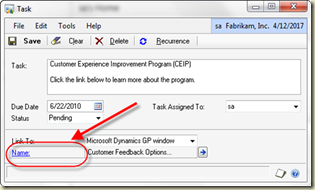



Also have a look at KB 916997
ReplyDeletehttps://mbs.microsoft.com/knowledgebase/KBDisplay.aspx?scid=kb;en-us;916997
David
http://blogs.msdn.com/DevelopingForDynamicsGP/
Thanks David!
ReplyDelete