On the Navigation Pane, select the Administration Series button to launch the Administration Area Page.
On the Administration Area Page, navigate to the Setup Content Pane and then the System menu. Select Security Roles from the System menu and the Security Role Setup window will open.
Select from Icon | Select from Button |
 | 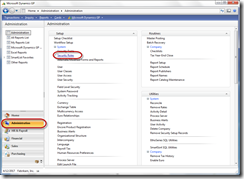 |
On the Security Role Setup window select each user’s Role ID, scroll down to the DEFAULTUSER Security Task ID and select it. This will grant access to a variety of navigation and lookup windows. Save this record and move on to the next applicable User Role ID. For versions prior to GP2010 there is no utility to copy security between users.

Until next post!
Leslie
No comments:
Post a Comment