Some features exist in Microsoft Dynamics GP that have been there ‘forever’, but are not given much attention. This post explores the ‘Include in Lookup’ option on the Account Maintenance window.
What’s the big deal?
The big deal is that when new accounts are created the default selections are most likely not the appropriate settings for your accounts, yet these selections are often left ‘as is’. Take a look at the familiar Account Maintenance window below.
Focus on the ‘Include in Lookup’ box, notice that all of the items are highlighted. I do not think this is the best setting for most accounts.
Restrict the accounts displayed
If you are entering a sales transaction, do you really want to see ALL of the accounts when you hit the lookup button on the distribution window? I don’t think so. For the accounts you do NOT want to display in the initial lookup window, simply remove that series from the ‘Include in Lookup’ option.
Here’s how it’s done
Open the Account Maintenance window. Select an account that should not be displayed in the Sales lookup window. Hold down the CTRL key and click on the Sales item to remove the highlight.
Now, whenever the account lookup is selected in any sales series module, this account will not appear in the list. By using the View menu you can select to see all of the accounts, but this is an effective method to limit the initial choices presented.
There are several methods to limit the items that appear in a lookup window, but this one is often overlooked.
Until next post!
Leslie
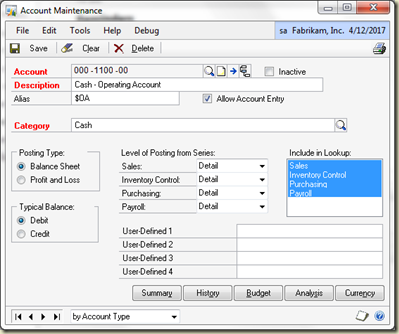

No comments:
Post a Comment