Fiscal periods should not be named Period 1, Period 2, Period 3, etc. These are the default names assigned by GP when new years are created. These names are editable and are easily changed just by typing into the field. Recording a macro to change the period names can make the job much easier and can be used year after year.
Access this window in the Administration Area Page in the Setup Content Pane, using the Fiscal Periods item in the Company menu.
The default period names
Better period names
These period names will appear in reports, range selections, and even FRx!
Until next post!
Leslie
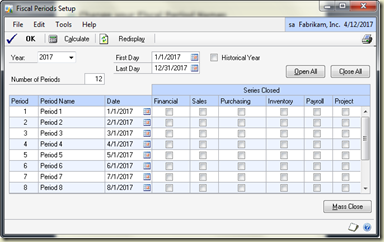

No comments:
Post a Comment